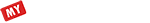Export / Import
All of the data from your interactions, such as the list of owned tracks and your schedule picks is saved locally in your browser, which is why you don't have to sign up for an account to use the website.
If you need to preserve this data (if you are switching to a different browser, or when planning to reinstall the OS, or changing PCs entirely) you can use this feature to save your data to a text file and then import it in your new browser.
Export
If you wish to save your data, save the following to a text file somewhere you can access it later.
Import
When you are ready to import your data, paste the text you saved earlier into the field below, and click "Import".
Note: this will replace and/or erase all existing selections!
Delete all local data
If you wish to remove all myRacing data from your browser, you can do so with the button below.
Note: this will erase all existing selections!